HotSpot
How to Use the App!
Step-by-step of how to use the HotSpot Parking Application
Download the HotSpot Parking App from the Apple Store or Google Play Store!

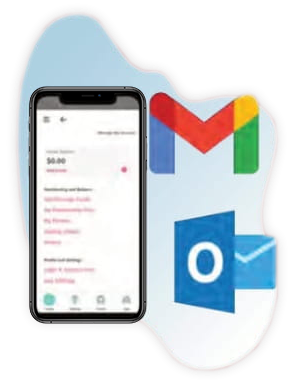
Create an account with your mobile phone number or email address.
Park anywhere you see HotSpot Parking App signs and decals.


Pay for your parking session from your phone.
Extend your time remotely if you'd like to stay longer.

